Contains flight numbers of arrival and departure as well as flight schedules (Picture 1).
Flight table has the following form:
- Airline code
- Flight Nr. – arrival flight number
- Airport from – departure airport
- Airport to – arrival airport
- Back flight – return flight number
- Notes
- Dep.correction – departure time adjustment – used in the transfer planning section and usually corresponds to the time before departure, for which tourists must arrive at the departure point (airport).
Despite the fact that this guide is primarily focused on work with air flights, other types of flights (rail, bus, etc.) can also be entered in it. InTour Office considers all these flights as arrivals and departures.
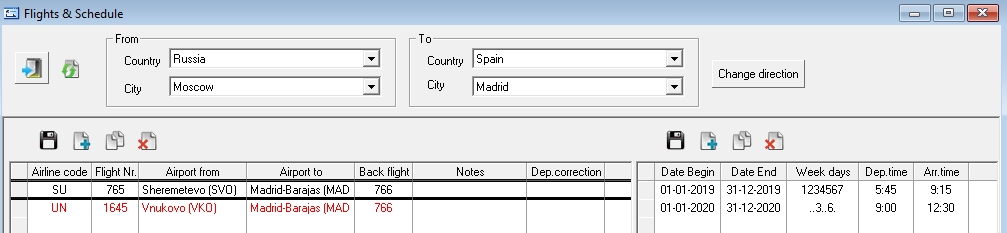
Before you enter a new flight, you must select the country and city of departure and arrival at the top of the window. Change direction button allows you to quickly change the filter settings for entering a return flight.
First enter the flight (left part of the window), and then the schedule for this flight (right part of the window).
Schedule table has the following form:
- Date Begin – beginning of period
- Date End – end of period
- Week days – determines on which days the flight is operated (1 for Monday, 2 for Tuesday, etc.)
- Dep. time – flight departure time
- Arr. time – flight arrival time.
Flights without a schedule are highlighted in red.
