In this dictionary you can enter the necessary list of booking and service signs (Picture 1). These attributes, through Booking editor form, can be assigned to requests and services. These signs can be used to filter bookings in Search engine. More details on working with booking and service signs will be better explained below.
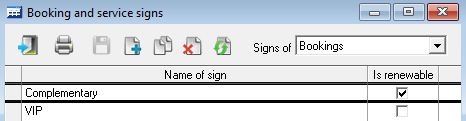
In Signs of drop-down list select:
- Bookings for booking signs
- Services for service signs
You can enter any number of signs of both types:
- Name of sign
- Is renewable If this flag is set, then the sign of the request will be restored upon receipt of changes in the reservation from external tourist systems. This flag is active only for booking signs.
InTour Office has a special service sign – Wait-list. This sign is systemic and can’t be edited through Booking and service signs dictionary. You shouldn’t add Wait-list sign to service signs.
