This dictionary contains information about the time required for a particular vehicle to deliver tourists from one pickup point to another, as well as about the distance between these points (Picture 1). The entered data will be used by the program to automatically plan the optimal route of the vehicle, as well as to automatically set the (Pickup time) for each pickup point along the route.
Distance value is optional and is not used for transfer planning.
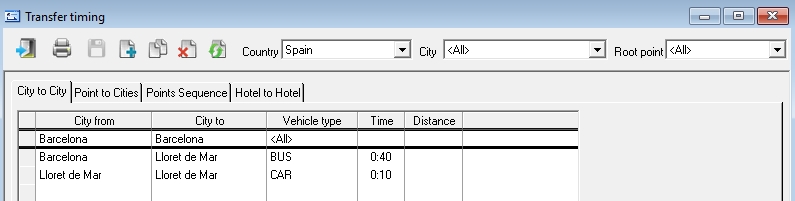
There are 3 filters at the top of the screen:
- Country
- City
- Root point – the main node of the beginning or end of transfer from which or to which transfer is planned (for example, an airport)
All information in the tabular section is divided into 4 groups:
- City to City – information about transfer timing between cities, as well as between pickup time (hotels) within the city. In order to enter information on the travel time between pickup points within the city, you need to select the same city in City from and City drop-down lists. Select the type of vehicle (
All – for all vehicles) and in Time and Distance fields enter the time and distance (optional field) in Vehicle type drop-down list. Transfer timing is equally between all hotels within the same city. In order to enter information about the time and distance between cities, you need to do the same, but by selecting City of departure or arrival from the drop-down lists City from and City to. - Point to Cities – time and distance information between (Root point) and cities. Time and Distance (Picture 2).
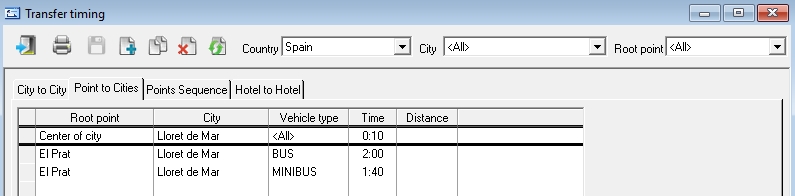
- Points Sequence – information on the sequence of driving around hotels within a city. You can enter this information in two ways:
- sequentially adding the desired hotels, one by one
- by automatically filling in the pickup points list.
In both cases, you must first select a country in the filters, you can also select a city (for second method, city is required).
When making a new entry manually, you need to select the city and hotel from City and Pickup point drop-down lists, and from the Root point drop-down list – the airport, from which this sequence is used. In Seq. Nr. field the sequence number is set when the vehicle bypasses hotels within the city(Picture 3).
User must click the button Add all points to sequence when automatically filling out the pickup points list. At the same time, InTour Office automatically fills the list with information on all hotels in the selected city, and User only needs to set the sequence number for each of them when the vehicle bypasses in Seq. Nr. field and select the nearest airport in Root point field. In the example shown in Picture 3, the hotel’s driving sequence from Barcelona airport.
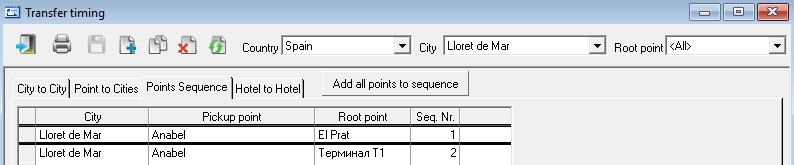
- Hotel to Hotel – Transfer timing information and distance between hotels within city (Picture 4). This information is optional. If you do not specify exact transfer timimg between specific hotels, InTour Office will use the average time between the hotels in the city specified in City to City group.
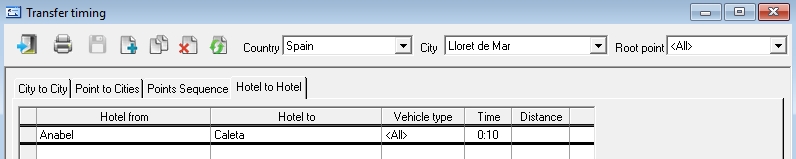
For the automatic transfer route formation function to work correctly, you must at least enter information in City to City and Point to Cities.
