List of countries (Figure 1):
- Name – the country name
- Is incoming – the flag means that your Company is an incoming travel company in this country.
The dictionary has the default country – Main country. You need to rename Main country to the main country in which your Company works. This country will be used further by the program as the default country. Your Company can be incoming in several countries. These countries should be marked by special flag Is incoming. For the countries marked with this flag, price formation for hotel accommodation is in the form Hotel prices.
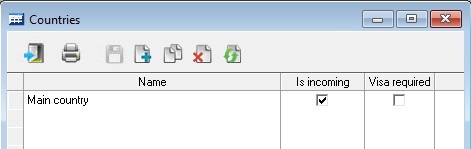
In this and in the following examples we will assume that the incoming company is located in Spain and receives tourists from Russia in Spain and in Andorra. Let’s rename Main country to Spain (Figure 2).

Note that after you have made changes, the save button became active. So far changes have been made only in computer memory. If you want to save the changes in the database, click on the save button. If you don’t want to save, press ![]() . The same applies to new rows and rows marked to remove. You can save changes to the database at any time. You can make changes in several rows at once, and then save the changes to the database.
. The same applies to new rows and rows marked to remove. You can save changes to the database at any time. You can make changes in several rows at once, and then save the changes to the database.
Let’s add two countries to the dictionary. To add a new row to the table, you need to click ![]() (Figure 3).
(Figure 3).
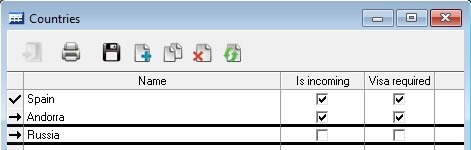
Now let’s save the changes to the database (Figure 4).
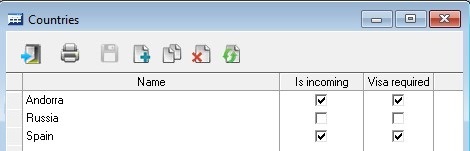
By analogy with this dictionary you can make changes to all dictionaries.
