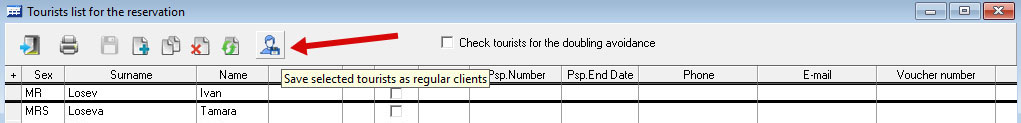This working window is intended for entering and editing data of regular clients (Pictire 1).
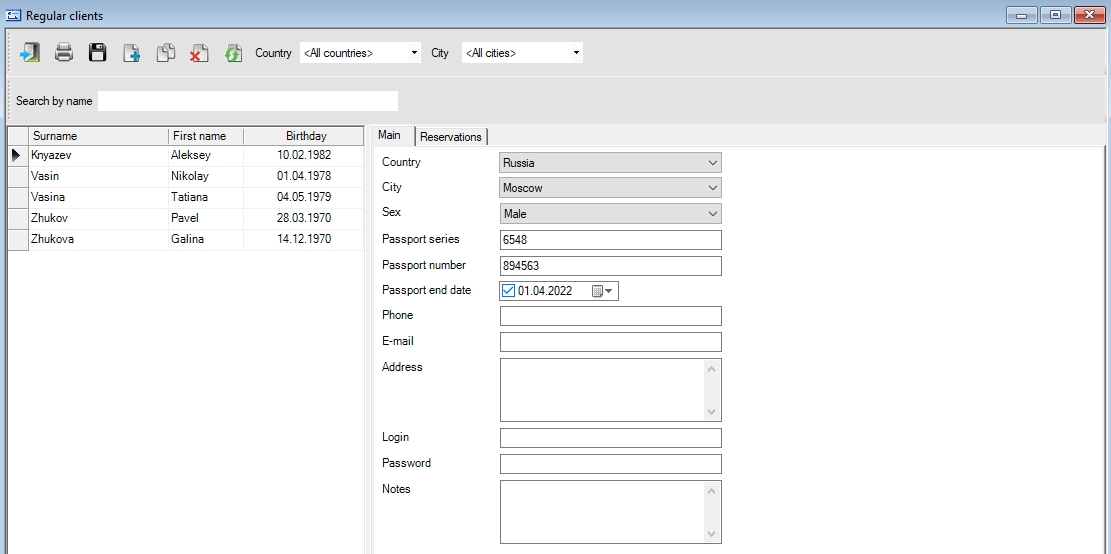
- Surname
- First name
- Birthday
- Country
- City
- Sex
- Passport series
- Passport number
- Passport end date
- Phone – phone number
- E-mail – E-mail address
- Address – address of residence
- Login – login for personal account
- Password – password for personal account
- Notes
You can also add a tourist to the regular customer base from Booking editor in the tourist data editing mode using “Save selected tourists as regular clients” button (Pictire 2).