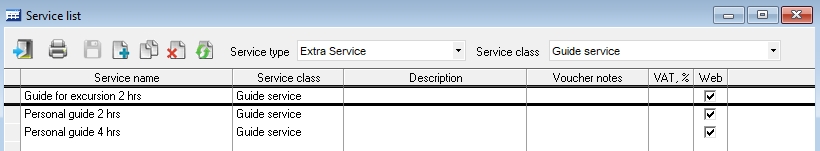List of services of the following types:
- Transfers
- Excursions
- Extra services.
To editing the type of services you need to select it from the drop-down list Service type.
How the working form looks, depends on the selected type of service.
Service type – Transfer (Figure 1):
- Service name – name of the transfer
- Point from – pickup point type of the transfer (From)
- Point to – pickup point type of the transfer (To)
- Description – short description of the transfer
- Voucher notes – notes that can be displayed in a voucher (if the voucher provides that)
- VAT, % – amount of VAT for the service
- Web – determines what kind of transfer will be available for online booking.
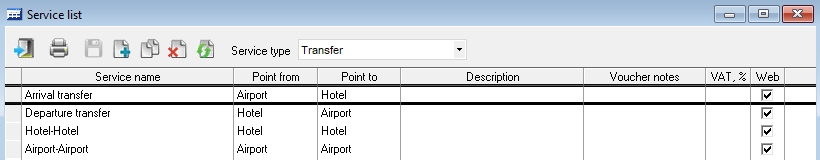
Arrival transfer, Departure transfer and Hotel-Hotel are standard transfers and can’t be changed or deleted.
Service type – Excursion (Figure 2):
- Service name – name of the excursion
- Code – code of the excursion
- Beg.time – beginning time of the excursion
- Root point – starting point of the excursion (from the dictionary Pickup point list)
- Description – short description of the excursion
- Voucher notes – notes that can be displayed in a voucher (if the voucher provides that)
- VAT, % – amount of VAT for the service
- Repeat in itinerary – repeat sold excursions in the tour program (report “Itinerary”)
- Can be on first day – determines that the excursion can be on the first day of the tour
- Can be mixed – determines that the excursion can be on the same day with another excursion
- Web – determines what kind of excursion will be available for online booking.
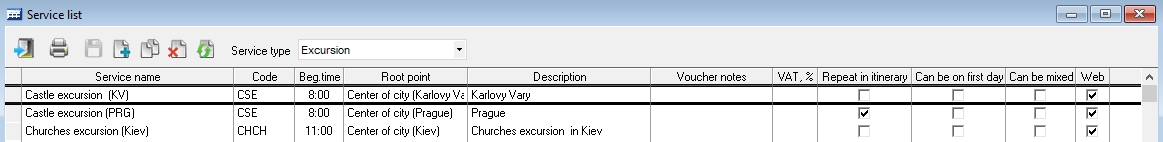
You can determine a pickup time for each excursion with binding to the region. The window Pickup info (Figure 3) is opened by double-clicking on a row header of the excursion.
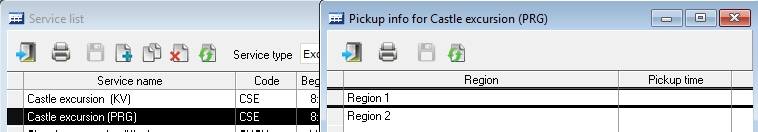
Service list – Extra service (Figure 4):
- Service name – name of the extra service
- Service class – class of the extra service
- Description – short description of the extra service
- Voucher notes – notes that can be displayed in a voucher (if the voucher provides that)
- VAT, % – amount of VAT for the service
- Web – determines what kind of extra service will be available for online booking.
You can display services of the certain class. To do this, select the class in the drop-down list Service class.