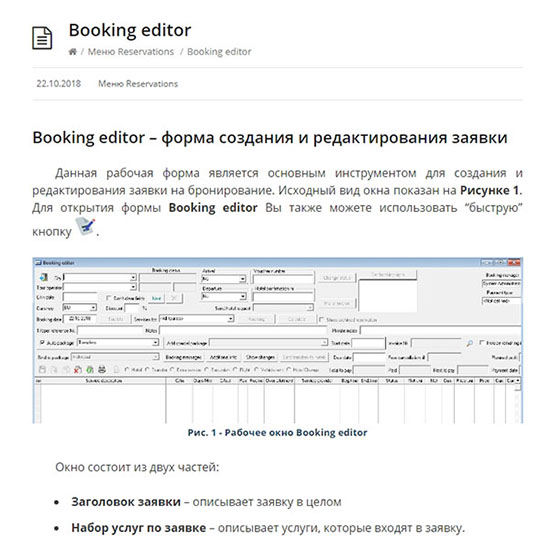The desktop of «InTour Office» is a MDI window with a set of menu elements.
All menu items according to their functionality are divided into 10 groups:
- Group Dictionaries contains menu elements for working with dictionaries (countries, cities, partners, etc.);
- Group Prices contains menu elements for working with prices for all kinds of services;
- Group Quotas contains menu items for working with hotel accommodation quotas;
- Group Reservations contains menu elements for working with reservations;
- Group Visas contains menu elements for working with visas;
- Group Accounts сontains menu elements for working with accounting tools;
- Group Tools contains menu elements for everyday tasks (transfer planning, sale and planning excursions, etc.);
- Group Settings contains menu elements for setup;
- Group Help contains menu elements for getting help information about the program;
- User can open several working windows on the desktop and switch between them using the special Windows menu item.
In addition, the desktop has 10 quick buttons for calling the most frequently used functions:
 – Partners
– Partners – Hotel prices
– Hotel prices – Booking editor
– Booking editor  – Reservations explorer
– Reservations explorer – New reservations
– New reservations – Transfer planning
– Transfer planning – Special service packages
– Special service packages – Search engine
– Search engine – History
– History – Get reservations from tour operator (only with InTour XML Data Exchange Service module)
– Get reservations from tour operator (only with InTour XML Data Exchange Service module)  – New alerts
– New alerts
The program has a context-sensitive user manual. To get help information of any working form, open the form in the program and press F1 (Figure 1).