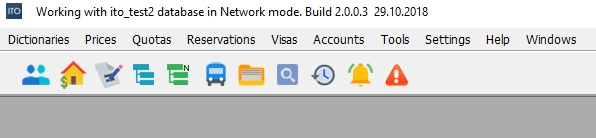To start working with the program, the user should double-click on the shortcut ![]() on the desktop. The user authentication window will open first (Figure 1).
on the desktop. The user authentication window will open first (Figure 1).
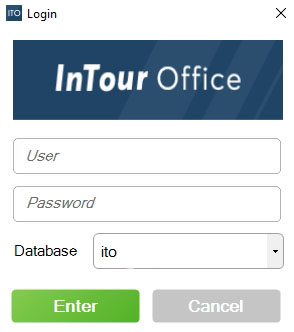
The user has to enter the login and password given to him by the system administrator and press Enter button. In addition, the user can select the database (Figure 2).
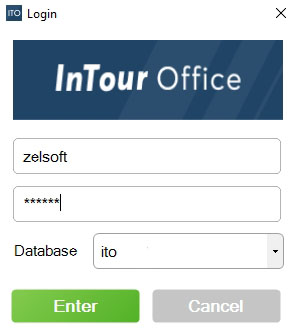
If authentication is successful, the program will open the desktop with the set of menu items (Figure 3).